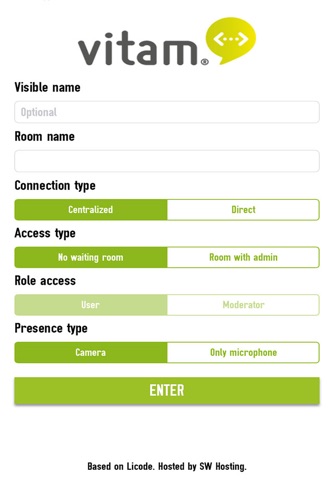
ViTAM app for iPhone and iPad
Developer: Jose Marzo
First release : 22 Jun 2015
App size: 31.7 Mb
vitam® (VIdeo Tele-Assistance and Monitoring) is a set of management and remote control tools for videoconferencing. It is based on webRTC technologies using the most updated audio and video codecs. In vitam, users access to a particular room (providing a particular room identification) and the videoconference session start immediately. Users can stop/resume their audio/video streams at any moment.
vitam® can be run as an app or in the browser. It can be easily integrated in or with other applications through an API. User interfaces are very simple (both tactile screens and computer displays). They could be asymmetrical, differing from users and the moderator (who holds higher control of the session). Ono-to-one and multi-videoconferencing modes share same interface and the switch among them is automatic (transparent to users and moderators).
vitam® also implements the online consultation with waiting room. Applicable to environments where the user enters to a waiting room and waits until the moderator is ready. The moderator constantly monitors waiting users and selects who is to be attended next. This workflow is addressed to asymmetric scenarios such as clinical practice (specialist and patients), educational (teacher and students, human resources (interviewer and eventual workers) or customer service (professional and clients). Moderator can interact with one or many users. Other workflows can be implemented on demand.
vitam® includes complementary features: a simple chat, desktop sharing and files sharing (i.e. all users can see the shared document and interact in a dynamic and on-line way.
vitam® offers full recording options. Depending on the recording mode, all video-conferencing streams of a session can be recorded. Recording includes all shared documents and activities. A single video file is provided after the session.
vitam® is run as a webRTC application over compatible browsers. vitam® can be easily invoked from existing tools through an Application Programming Interface (API). The API authenticates client companies enabling them to open new rooms, log in users with different roles and customize other parameters according to a workflow implemented in the vitam® core (such as consultation with waiting room). User management remains on the client company side, simplifying integration.
vitam® ensures privacy protection by providing communications and data protection and enables its deployment on certified servers. All flows and data exchanges in vitam are encrypted using SSL. Secure session recording is provided.
vitam® servers can be installed in the client premises when necessary. For instance, some medical regulations demand that the allocation of the servers must be known and accredited by a technical authority. In other cases when a large amount of sessions is envisaged, it could be more economically convenient to use (existing) client resources).
